Head Start Locations
For each classroom location, click on the markers or choose a classroom from the side menu on the upper left corner. To zoom in and out of the map, use the controls + / – key on the lower left corner. To drag or move the viewable map, click-and-hold the left button of the mouse.
Yellow = Office Blue = Full Day Classroom Red = Part Day Classroom
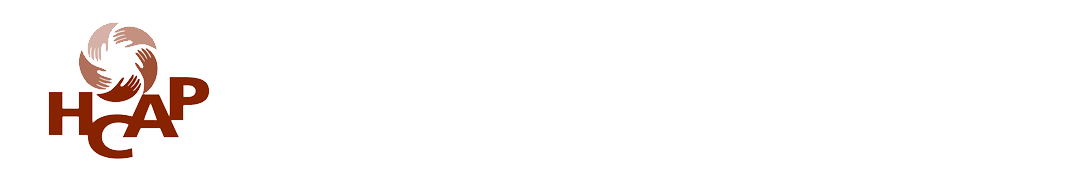 Honolulu Community Action Program
Honolulu Community Action Program